Introduction
The starting point for using this worksheet is that you have (obtained or developed) a formula for bread dough that uses baker's percentages. We'll discuss this with the aid of a screenshot of the top of the first page in the Recipe worksheet. It may be helpful if you also have the spreadsheet open in Excel.
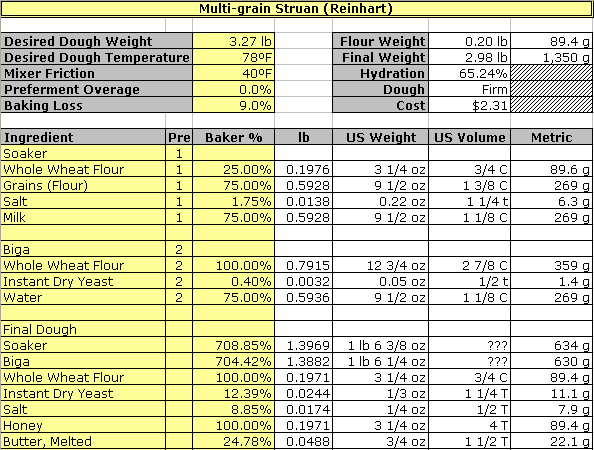
The name of the recipe/formula is entered in the very top cell, as you can see. Below it you enter the total amount of dough you wish to produce, the desired dough temperature (after mixing and kneading is complete), the mixer friction (see more on that later), the preferment overage (if any), and the (estimated) weight loss during baking (9% is fairly typical).
The remaining cells you have to enter data into are below and have three columns. The first column should contain the name of each ingredient. The second column should contain text identifying the part of the formula the ingredient belongs to. Finally, the third column should contain the baker's percentage for the ingredient.
The formula in the recipe calls for two separate preferments (the soaker and the biga). They have been named "1" and "2" in the "Pre" column. These names could have been anything you like but must be unique for each separate preferment.
With those values entered, the worksheet calculates:
- The weight of the ingredient in decimal pounds.
- The weight of the ingredient expressed in lb and oz, possibly using fractions, or decimals (for very small amounts). Most representations are rounded to a reasonable precision, and only certain fractions (commonly used in recipes and for which measuring spoons/cups exist) are used.
- The volume of the ingredient needed, expressed in cups, tablespoons, teaspoons, pinches, dashes or smidgens, possibly including fractions. Most representations are rounded to a reasonable precision, and only certain fractions (commonly used in recipes and for which measuring spoons/cups exist) are used.
- The ingredient's metric weight. Usually expressed in grams (g), but for larger amounts in kilograms (kg), and for very small amounts in milligrams (mg).
- If you are wondering about the number of decimals used and the precision of the calculations, you should read the "Precision and Calculations" page.
At the bottom of the ingredient table, you will find this:
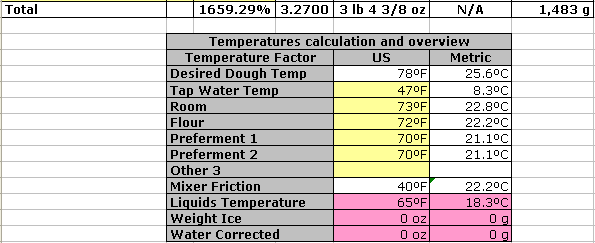
Here you see some other calculated values on the totals line:
- The total baker's percentage for the formula. Multiply this by the total flour weight, and you will find the total dough weight. This is expressed on the top right in both decimal pounds and grams.
- The total pound weight of all ingredients together, expressed in decimal pounts, pounds and ounces, and grams. There is no volume available for this, nor would you need one.
- The final weight (after baking), which is computed as the total dough weight minus the baking loss computed as the loss percentage times the final dough weight. This is expressed in decimal pounds and grams on the top right.
- The dough hydration percentage (ratio of liquids vs. flour). This is computed using an additional table on the third page of this spreadsheet, where you can see how much each ingredient contributes. The percentage is used to lookup ("Lookup" worksheet) a corresponding dough characterization: "firm" in this example.
- The overall ingredient cost. This is computed from prices per pound for each ingredient, looked up from the "Lookup" worksheet. Note that not all ingredients have a price and the prices, as you receive them, are typical for the San Francisco Bay area Whole Foods store prices. If you buy elsewhere, buy in bulk, or buy lower cost ingredients, you will have to update the "Lookup" worksheet to reflect your prices.
Preferment Overage
When you are making a dough with a preferment you are faced with the fact that if you put the preferment together using the exact percentages and resulting weights, you better not lose any weight during the preferment storage to evaporation, or during transfer between containers (which is almost unavoidable). To remove this issue, I usually make slightly too much preferment, and weigh the exact amount into the final dough. That means you need to scale just that part of the formula, which is not trivial. The Dough Calculator helps here by adding an additional percentage to each preferment ingredient, according to what is set in the "Preferment Overage" value. I typically use 3-5%.
NOTE: When you do use a percent other than 0% and you are looking at the weights in the "Recipe" worksheet, remember that the weights have been (artifically) increased so the sum of flour weights shown will not equal, but be larger than, the computed flour weight (which does not include the overage).
About computed ingredient volume
To compute the volume of an ingredient from its weight, we need to know its so called specific gravity. This is a number that expresses the ratio of the weight of one specific volume (say a cup) or the ingredient to the weight of that same volume of water. Combined with the knowledge that one cup of water equals 237 grams (really 236.588) we can then do the calculation.
The spreadsheet contains a worksheet called "Lookup" that contains this information for many common ingredients. If, however, an ingredient is not listed there, the conversion will result in "???". Since you are advised to not use volume measurements to begin with, but rather weights, this should not be a real handicap. If, however, it bothers you, you can go ahead and add information to the "Lookup" worksheet.
About the use of baker's percentages
There are different ways of using baker's percentages when using preferments. A discussion of this, and why this spreadsheet works the way it does is available.
Water temperature calculation
At the very bottom you will find a mini worksheet for water temperature calculation. This is discussed in more detail on another page. Basically, though, you adjust water (liquids) temperature according to the temperature of other main ingredients and mixer friction factor, so that the final dough will arrive at the desired temperature.